
Tools that make the world a better place
A few of my favorite things
One of my favorite things to do is evaluate technology. I simply love it. I’m always looking for what’s available and what’s new.
When I look at tools, I look for simplicity, functionality, ease and usability. If it isn’t easy, it doesn’t work is a saying I live by, having a bunch of friends who don’t even know how to switch on a laptop and always asking me to help. The problem with most technology is that it’s so hard to use that it’s not accessible to the masses. My goal in life is to make technology usable and accessible to the masses, not only the technology geeks who built it.
So here’s a list of my favorite Windows based tools (one day I’ll also own a Mac) — all totally free and without any ads — and why. Reason number one for being eliminated from my list is intrusive ads and login required follows at a close second.
Disclaimer. I have no relationship with any of these companies that build or distribute these tools.
1. Favorite screen capturer
Greenshot is by far superior to any screen capturer I’ve ever tried and I’ve tried quite a few. What makes it really awesome is the configurability and the ease of use. Anyone can figure it out with ease.
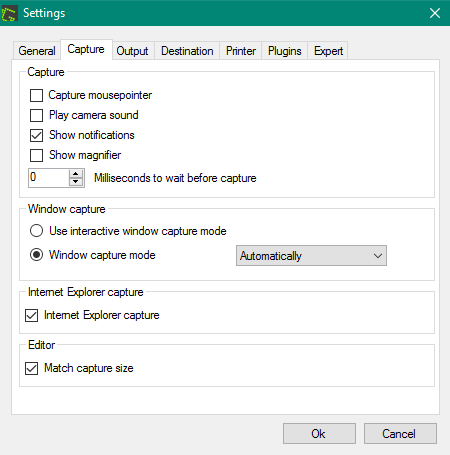
Left you can see one of the setting pages that makes it so flexible. You can set pretty much everything, including what area you want to capture, where you want to save it, whether to include the mousepointer and notifiations (which is really handy for providing feedback or discussing features remotely), whether to wait before capturing an image, what format to save it and a bunch more.
I’ve never found a tool with as many configurable options and the best of everything is that it works. Everytime. I set it to start with my PC which means I always am a screenshot away. A number of times this has saved me, being able to capture something unusual as it happens which would be impossible if I first had to go find and start the software.
The second reason why they’re awesome is that to crop, annotate or edit an image is literally always one click away.
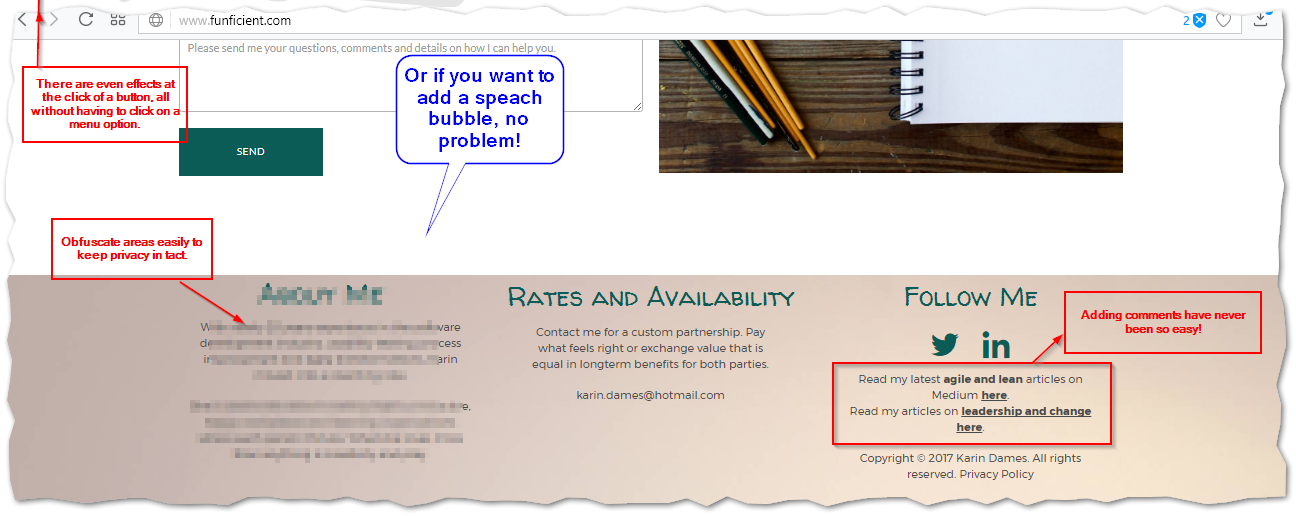
Everything you can imagine is available with one click, making it the most comprehensive and easiest tool to edit and add effects that I’ve seen. In the sample to the left I’ve added text boxes, speech bubbles, obfuscrated some text, and added the torn edges effect, all within seconds.
Compared to all the other tools I’ve used, this is definitely the easiest, making it the most agile tool for communication. I use it for logging bugs, for giving concrete comments when working with remote teams, for giving feedback or clarifying what I’m talking about. I even use it for converting images to png’s. This tool has saved me countless grey hair and a lot of time and I’m happy to donate to them as I would love to see this tool for many years to come.
It is integrated to all the big tools, including the Microsoft Office suite, MS Paint, and Imgur for those who want even more, yet I’ve never really needed this functionality.
The only downside to this cool tool according to me is that it’s only available on desktops. It would be perfect if there were an app for that! I’m super excited to see how the rise of progressive web apps will make more tools like this more accessible for less effort and cost.
2. Favorite image shrinker
An image shrinker is a must for three primary reasons. #1 Performance. #2 Data costs. #3 Hard drive space.
I’ve come across the most beautifully designed websites that simply doesn’t get any traction purely because the images take too long to load and the user clicks away or moves on before the images have loaded.
In developing countries, the cost of internet and the bandwidth is often a problem, thus by having full quality images on your website, it automatically excludes the largest part of the world.
And then of course there never seem to be enough space for all the podcasts, ebooks, music, videos and images I download, and shrinking them rapidly increases my capacity.
There are so many options available that it’s hard not to find a tool, yet on the web, TinyPng is definitely the easiest and best I found. And I love panda’s.
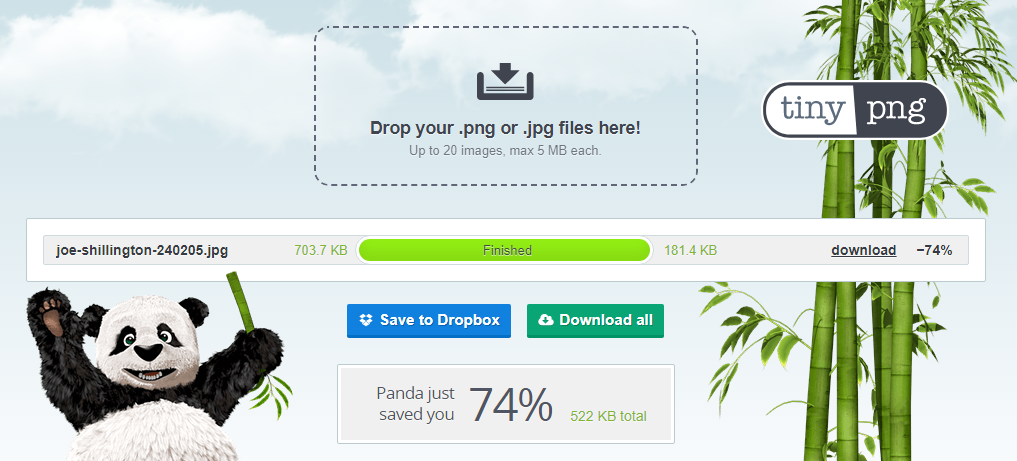
I love it because you don’t have to login, download or do anything in order to get started, you simply drop your files on the landing page and go! It compresses *.jpg and *.png images on average by more than 70% without any observable loss in quality or size. It’s the same image, but at a fraction of the size, all with one click.
You can upload a few images at once and either download or save it to Dropbox, making it a very handy tool for web designers.
For the more serious users you an upgrade to a paid version of $25 per year which allows you to compress more than 20 images at a time and up to 25 MB per image. The free version allows for up to 5 MB in filesize which is the only downside to the free version, but at $25 per year, I would recommend it as an excellent investment and worthy to justify the effort of the developers and the cost of hosting the service. There’s even a WordPress plugin for the old fashioned web designers out there.
The only downside is that often images that need compression are larger than 5 MB and it’s not possible to shrink an image from a url directly. You have to first download the image from the stock image provider to your local desktop before uploading it to TinyPng and finally downloading the shrinked version again. But then, I haven’t seen any image shrinker that does a shrink from source automatically yet.
And again, it’s only available on a browser so currently I make use of a different app on my mobile devices. Until they convert their website to a progressive web app that is!
An enhancement I would add is a share to social media option to make it even easier to tweet uploaded images.
3. Favorite website builder
Now, with website builders, there are more options available than what there is time to evaluate them all.
Years ago, Wordpress took the world by storm by making it possible for anyone to create and update their own websites, which was a huge improvement from previously where websites was only available for large companies who had a lot of money to spend on custom web development.
However, that was more than a decade ago and I can’t believe that Wordpress still remains so popular as it is super hard (or rather tedious) to work with, the performance is not great and how many times have people asked me to help because a plug-in that used to work suddenly stopped working. From a maintenance point of view I see it as hugely expensive, even if it is a free tool.
I was delighted to discover Squarespace a few years ago and as usual was one of the early adopters, but recently they have become too expensive for what the value proposition is compared to what it was, taken that as it scales it should in effect get cheaper as it’s technology. For each new subscriber they are making more money without any extra expense, even more so as most of their support is left to the community.
They also seem to have taken the good old and easy, but short-term, road of add just one more function, and then just one more, and then just one more. The last time I worked with it, trying to do anything was a challenge and getting any response from Squarespace themselves seems an impossible feat.
So they dropped off the list.
Out of these frustrations I searched further and was delighted, and still is, to discover Ucraft, a website builder which actually makes it possible to build a new website in a few hours.
However, in the year that I have been using it, the promises and functionality kept changing and the expectations were being over-promised and under-delivered. It was however still a good option until one day I reported a very serious bug and the response from customer support was so bad that the founder jumped in to try to save the day.
However, in our skype call as apposed to listening to my user experience and trying to understand why I was unhappy with the service and offering, he only attempted to convince me that their product is superior and how I was the one that made the mistakes. Suddenly, it made sense why the user support was so bad and my frustration with the call centre agents turned to compassion, understanding what they had to deal with in the back-end and why they responded the way they did.
I’ve since discontinued my subscription because what is promised keeps changing, the seriousness and amount of bugs that stops very basic functionality from working and the inability to get hold of support and when you do, the level of service is pretty bad. However, it is still a great tool and if you don’t mind that, you might want to evaluate it for yourself.
What I loved about the tool is that it’s a drag-and-drop true WYSIWYG (what-you-see-is-what-you-get) editor, where most other platforms first needs you to view it separately to see what it will look like.
The available templates are great and there is something for everyone, all with a fresh and current look. I loved that there were ready made blocks, which is like mini-templates that you could add to your website.
I also loved the effects which add movement to the web pages and I loved the integrations to other applications.
The downside, as with most of the website builders, is their performance and the constant (and drastic) changes to both the product offering and the business model and pricing.
In the meantime, I’m searching for an alternative…
4. Favorite free image collection
I was one of the first to discover Unsplash and truth be told, I’m a bit sad to see that the secret is out. The great images added by some talented volunteer photographers seem to be popping up everywhere so my great images are now only average again. But it is because it is one of the only sources of high quality, professional looking stock images that is for free so I’m delighted to see how people support and promote artists as a result of this. I do hope that people will start donating or asking for consignments from the artists themselves in the future as art is unappreciated and underpaid in most cases. No artist should be struggling!
What I love about them is of course the quality of the photo’s. There are literally millions of photo’s available, all really good.

Most of all, I love that they listened to my recommendation of adding the photographers name in the filename when downloading the image to make it easier to give credit to the artist. Previously, the filename used to be long and not comprehensible by a human being and trying to give credit to the artists was close to impossible. It feels good that they listen to their audience and it makes me stay loyal to them although Pixabay is starting to become my go-to-place more often these days.
The new-ish collections are also quite helpful and I would have created a collection of my own already if it wasn’t for the fact that I had to sign up and remember yet another password to use it.
On the downside, it is becoming increasingly hard to find any images as there are just too many options available. I really wish they would make it possible for users to tag images to make it easier to search. Or I wish the searches that don’t get any results returned are saved in an idea repository that can be used for inspiration by artists. What I would like to see added in the tags is the ability to search on emotions.
And I wish they would go back to the previous version without the annoying popup after you download an image to remind you to give credit to the users.
But, even with all these downsides, most of them as a direct result of the quick growth of the company, they still remain my favorite go-to-place for images.
5. Favorite blogging tool
When it comes to writing, one of my other favorite things to do, of course nothing beats Medium. For anyone looking for a publication or magazine, I would look no further than Medium. It keeps getting better each day, and yet it doesn’t loose what made it great as most companies that start scaling do. It’s still the same simple interface and the same options available.
Compared to submitting blog posts with WordPress, this tool makes blogging seem as easy as taking out a notepad and pen. WordPress requires a login, a number of clicks, the editing is tedious and you can’t see what it will look like unless you preview. Medium is yet another true WYSIWYG editor.
Medium is far from a medium offering with the ease of on-boarding, use and analytics and the monthly improvements that makes it better and better each month.
What I love about it, apart from the things already mentioned, is the Twitter integration, allowing you to highlight text and then it automatically creates a screenshot to show users in a picture rather than type it in words. This is probably the best feature and would be even better if the screenshot was clickable and directed the user to the blog post.
On the downside, to send letters you have to have a publication, making it impossible for a user like me to connect with my followers (and I so desperately want to write more love letters!) as creating a new publication doesn’t copy your current followers. In terms of details and streamlining the processes, they can definitely get better in all areas.
I also still haven’t managed to figure out how they decide what to post on my feed and often wonder why I never seem to see posts from the people I follow.
The analytics can be much improved and I doubt the accuracy. I also don’t understand the need for the new complexity recently added showing the social views on mobile devices seperately.
The one thing I really dislike though is how they handle comments, but hey, no-one is perfect! With all these issues and dislikes they are still by far better than anyone else there, especially when it comes to collaboration.
The one feature I miss is that it’s not possible to write while not connected to the internet. As a digital nomad, my battery life is strongly correlated to my productivity and not connected to wifi increases my productivity five fold at least.
I prefer blogging on Medium far over any other blogging tool I’ve ever used and don’t see myself using anything else in the near future. The more I use it, the harder it becomes to submit posts to other platforms.
And these are a few of my favorite things.
Originally published on Medium: https://funficient.medium.com/tools-that-make-the-world-a-better-place-d0a3d5ccb47b
